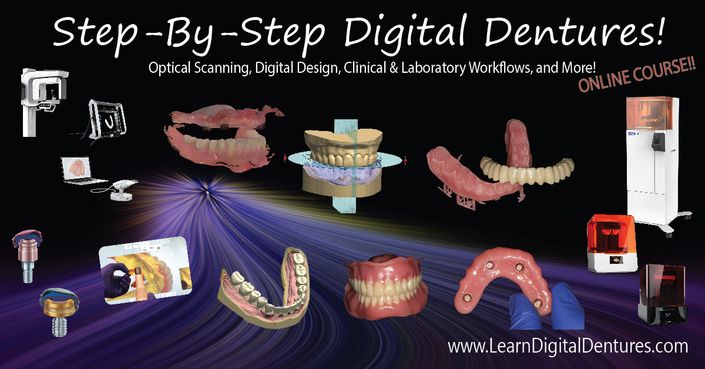
Step-by-Step Digital Dentures
For the Dentist and Technician - Scanners, Software, Lab Techniques, and More!
Are you confused by Digital Dentures? Are you a laboratory technician or dental clinician interested in getting into digital technology for full-arch removable restorations? Have you talked to sales reps for 3D printing companies and frustrated by how much it costs to get into printing in your own practice/lab?
This exciting course covers amazing technology and systems you, your assistants, and your laboratory needs to know about 3D printing and will answer your digital questions and address your digital concerns! We cover the basics all the way up to the advanced level methods of using intraoral and optical scanning techniques, clinical and laboratory workflows, 3D printing techniques, and multiple methods for making digital dentures. Also included is up to 23 hours of continuing education credits provided by AGD PACE.
This course utilizes learning skills and educational content that is 10% projection slides and 90% video-based education. We emphasize simulated "LIVE" video-based techniques to demonstrate the use of scanners, printers, software, and clinical demonstration. You will be provided with files STL files of demonstrated cases for you to follow along.
To receive the best education possible, this course is broken down into 5 sections:
Section I: Fundamentals of 3D Dentistry & Optical Scanning
Covering the basics of digital dentistry, how to incorporate affordable intraoral scanning techniques and a review of multiple scanners available on the market.
Topics include:
- Historical Overview of 3D Dentistry
- A Review of Scanners on the Market
- Cost Analysis
- Accuracy of Scanners
- Scanning Workflows
- Strategies for Implementing Intraoral Scanning into Clinical Practice
- Clinical Examples Using Scanners
Section II: Getting Started with Digital Dentures
This section focuses on the fundamentals and background of digital denture technology and techniques, multiple methods of construction of digital dentures, software options, and the essentials of working with digital files for dentures from the clinical and laboratory perspective.
Topics include:
- Differences Between Digital and Conventional Dentures
- Software Choices for Digital Dentures Pros and Cons: Exocad, 3Shape, Blue Sky Bio, Dental Wings
- Working with Pink GUM tissues and Stains & Glazes
- Downloading and installing FREE Software for Use with Digital Dentures
- Working with Laboratory Software to Receive Files from Doctors
Section III: 3D Printing and Digital Dentures
A comprehensive introduction and in-depth discussion on how 3D printing works and how it can be utilized for clinical and laboratory techniques.
Topics include:
- Introduction and Background to 3D Printing
- Tips & Tricks Working with 3D Printing Resins
- Introduction to the Moonray 3D Printer
- Reviewing Post-Processing Techniques
- Introduction to the NextDent / 3D Systems 5100 3D Printer
- Working with the 5100 3D Printer!
Section IV: Immediate Denture Workflows
This section is a great way to get started with digital dentures! We cover the basics of working with optical scanners to scan for immediate dentures, scanning strategies, and working with STL files. We then take a case and work it up in several different methods including: monolithic dentures with pink tissues, two-piece arch-form dentures, staining and glazing techniques, and how to finish cases for amazing results!
Topics include:
- Clinical Techniques for Immediate Digital Dentures
- Working with Optical Scans
- Using Blue Sky Plan Software to Design Dentures
- Working with Exocad to Design Monolithic Dentures
- 3Shape Applications for Making Arch-Form Dentures
- Creating Post-Palatal Seals
- Printing, Removing Supports, Cleaning Dentures
- UV Curing Techniques
- Gluing and Finishing Digital Immediate Dentures
Section V: Predictable 3D Printed Digital Dentures
Digital Dentures is a whole lot of fun!! This exciting section covers what you need to know to incorporate traditional and digital methods into a digital denture workflow. Using stone casts or intraoral scanning technology allows clinicians and laboratories to be able to easily bring together optical scans to create predictable digital dentures!
Topics include:
- Traditional vs. Digital Denture Workflows
- Laboratory Scanning Techniques
- Working with MeshLab and exocad Software to Align Multiple Files
- Predictable and Simple Two-piece Digital Dentures: Print Teeth in Arches in Tooth Colored Resins and Bases with Pink Resins!
- UV Curing, Cleaning up Dentures, and Staining & Glazing
- Gluing and Finishing Step-by-step Techniques
Continuing Education Credits provided by:
Fast Track Dental
Nationally Approved PACE Program Provider for FAGD/MAGD credit.
Approval does not imply acceptance by
any regulatory authority or AGD endorsement.
9/1/2025 to 8/31/2028.
Provider ID# 392479

Your Instructor

Dr. Michael Scherer is an Assistant Clinical Professor at Loma Linda University, a Clinical Instructor at University of Nevada – Las Vegas, and maintains a practice limited to prosthodontics and implant dentistry in Sonora, California. He is a fellow of the American College of Prosthodontists, has published articles, books, and in-person and online courses related to implant dentistry, clinical prosthodontics, and digital technology with a special emphasis on full-arch reconstruction. As an avid technology & computer hobbyist, Dr. Scherer’s involvement in digital implant dentistry has led him to develop and pioneer new approaches with 3D printing, CAD/CAM surgical systems, implement interactive CBCT implant planning, and outside of the box radiographic imaging and digital design concepts.
Course Curriculum
-
StartChapter 1: Why Digital? (20:45)
-
StartChapter 2: Traditional vs. Digital Workflows (14:46)
-
StartChapter 3: Intraoral Scanning: Scanner Systems, Techniques, Accuracy of Scanners, Scanning Workflows (34:26)
-
StartChapter 4: Intraoral Scanning with the 3M TrueDefinition Scanner (7:53)
-
StartChapter 5: Laboratory Scanning with the 3M TrueDefinition Scanner (6:15)
-
StartChapter 6: Intraoral Scanning with the 3Shape TRIOS Scanner (10:17)
-
StartChapter 7: Laboratory Scanning with the 3Shape TRIOS Scanner (6:56)
-
StartChapter 8: Scanning with the Medit i500 Scanner (14:17)
-
StartChapter 9: Laboratory Scanning with the Medit i500 Scanner (11:45)
-
StartChapter 10: Implementing Optical Scanning: Economic Reality & Strategies for Success (42:45)
-
StartChapter 11: CE Credit Self-Assessment for Section I
-
StartChapter 1: Understanding the Differences Between Conventional and Digital Workflows (32:39)
-
StartChapter 2: How to Get Started with Digital Dentures (17:13)
-
StartChapter 3: Reviewing Software Options for Digital Dentures (21:35)
-
StartChapter 4: Digital Denture Design Configurations Explained (28:37)
-
StartChapter 5: Adding NextDent Materials (DME Files) to 3Shape Software (5:46)
-
StartChapter 6: Introduction to Working with Stains, Glazes, and Pink Composites (15:38)
-
StartChapter 7: Understanding Techniques for UV Curing Digital Dentures (2:20)
-
StartChapter 8: Downloading STL Files from 3M TrueDefinition Scanner (3:46)
-
StartChapter 9: Downloading STL Files from 3Shape TRIOS Scanner (2:48)
-
StartChapter 10: Downloading STL Files from the Medit i500 Scanner (2:03)
-
StartChapter 11: Receiving Scans in the Dental Laboratory & Working with 3Shape Inbox (7:43)
-
StartChapter 12: Downloading and Installing Meshmixer (6:19)
-
StartChapter 13: Downloading and Installing MeshLab (1:45)
-
StartChapter 14: Opening STL Files and Basic Software Operation (15:52)
-
StartChapter 15: CE Credit Self-Assessment for Section II
